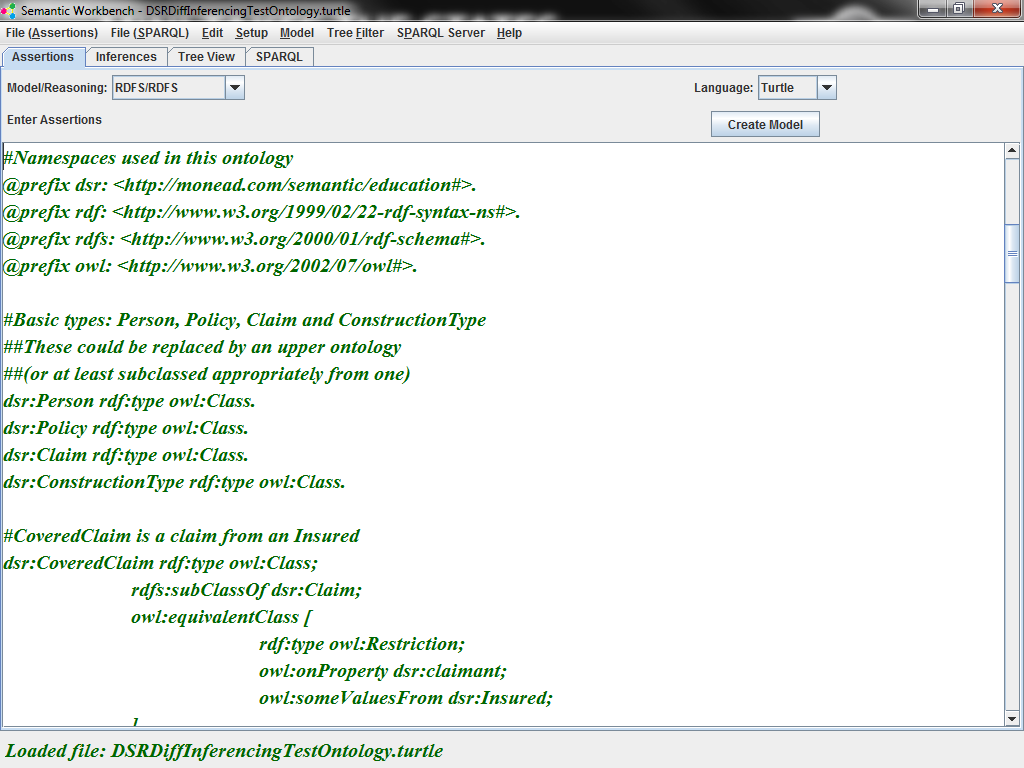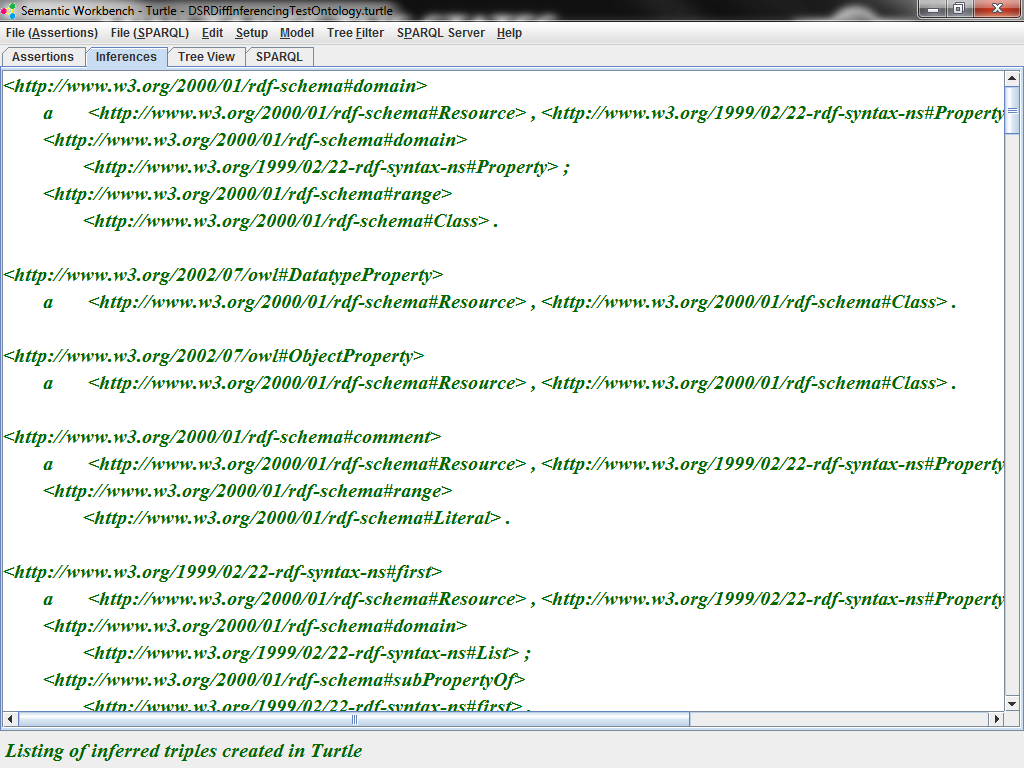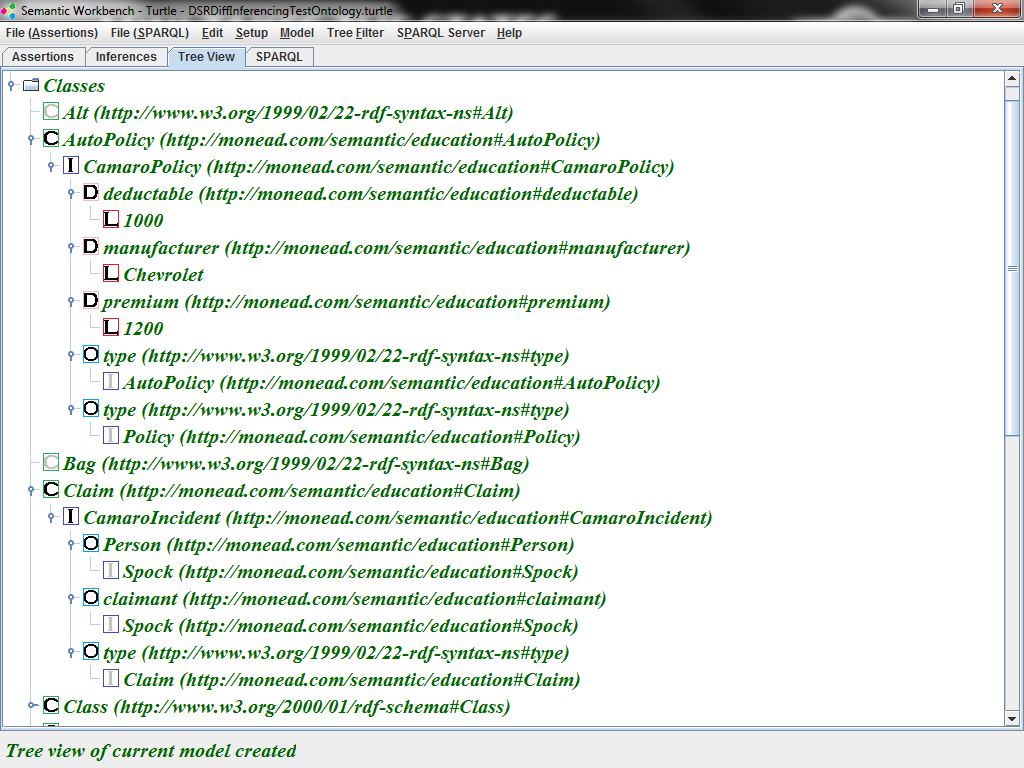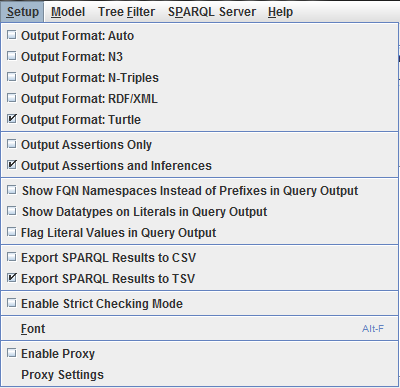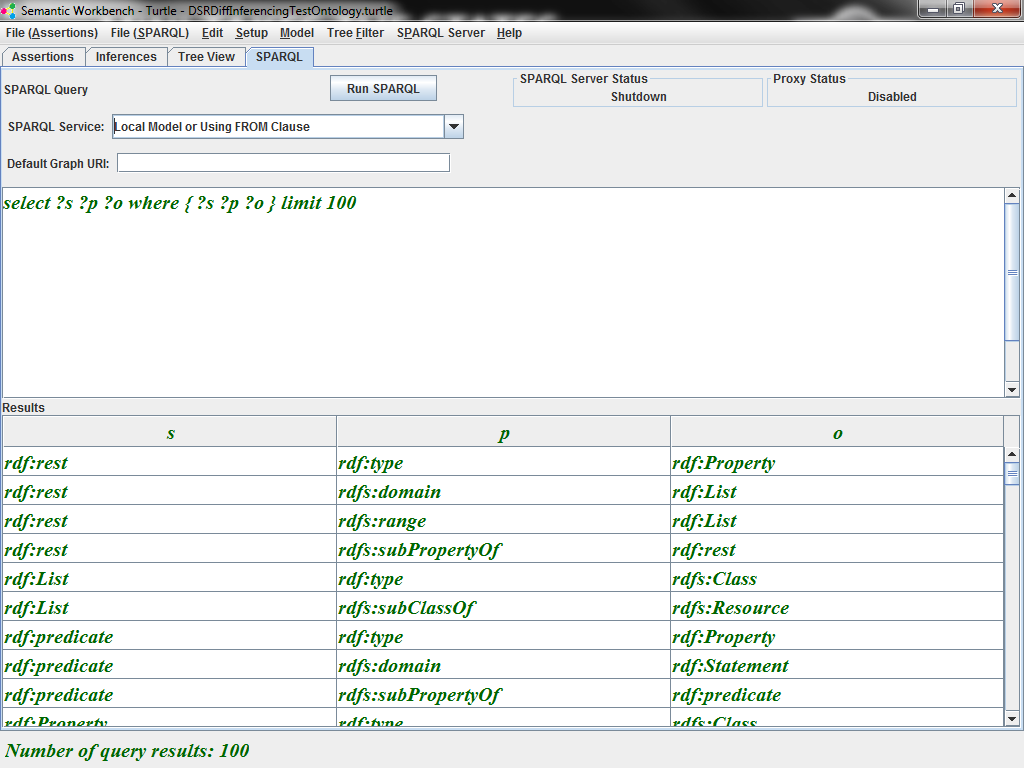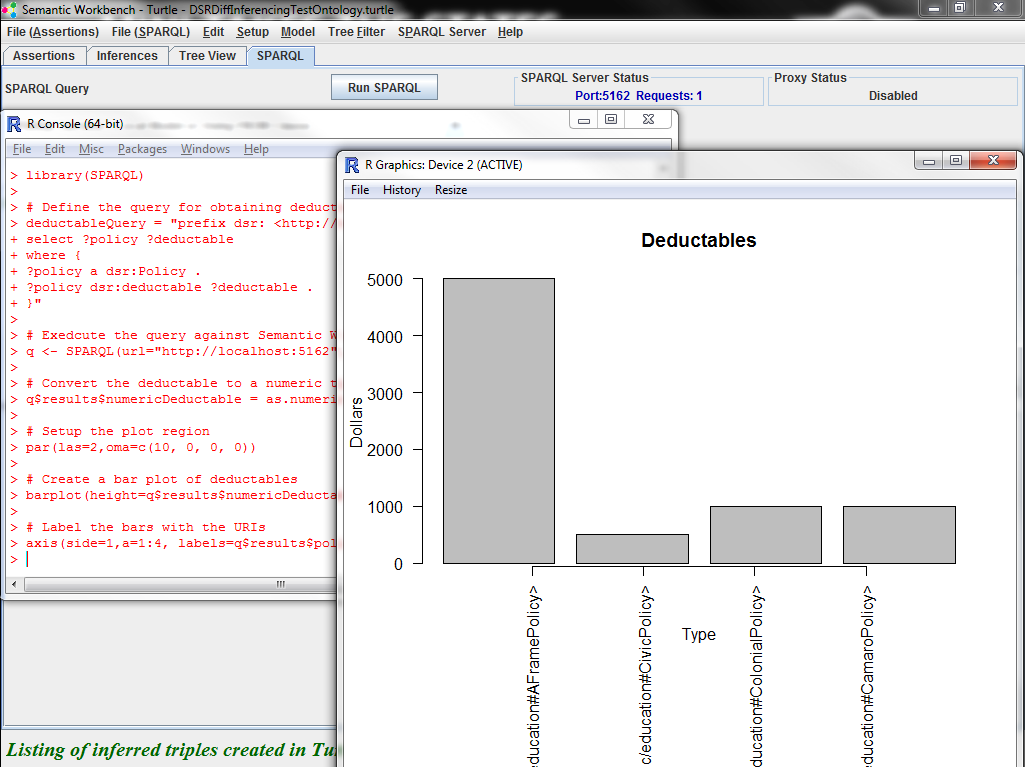Semantic Workbench
A Java program providing a graphical user interface for working with semantic models
This project provides a tool for working with semantic models, supporting reasoning, exploration and querying. There are a number of features built to make working with moderately sized models straightforward. It is intended both as a platform for people learning about semantic technology and as a tool for working with ontologies and data.
Installation
A big Thank You to ej-technologies GmbH for supporting the open source community by providing a license to their install4j multi-platform installer builder. The installers listed below were all created with a single configuration using the install4j installation builder.
IF YOU HAVE A PREVIOUS INSTALLATION OF SEMANTIC WORKBENCH
Prior to installing the latest version you must uninstall the previous version in order to remove the older Jena library files. The installer is configured to do this for you if you allow it to. If you do not uninstall the previous version you will not have access to the new features which rely on Jena 3.
You can verify that the upgrade worked by using the Help|About menu and checking that the Jena version is reported as 3.3.0
Latest Version: 02.02.00 - Requires Java 8
You must have Java (JRE) version 8 or higher pre-installed in order to use Semantic Workbench. You can download the latest Java JRE from Oracle.
The current production release of Semantic Workbench is Version 02.02.00. This release upgrades to Apache Jena version 3.3.0, includes support for reading and writing ontologies using RDF/JSON and JSON-LD. It also includes the ability to save SPARQL results in JSON. Support for the
| Platform | Installer | MD5 |
|---|---|---|
| MacOS | semantic_workbench_macos_02_02_00.dmg | semantic_workbench.02-02-00.macos.md5sum.txt |
| Unix/Linux | semantic_workbench_unix_02_02_00.sh | semantic_workbench.02-02-00.unix.md5sum.txt |
| Microsoft Windows (32-bit) | semantic_workbench_windows_02_02_00.exe | semantic_workbench.02-02-00.mswindows32.md5sum.txt |
| Microsoft Windows (64-bit) | semantic_workbench_windows-x64_02_02_00.exe | semantic_workbench.02-02-00.mswindows64.md5sum.txt |
Prior Version: 01.10.00 - Supports Older Java 6
You must have Java (JRE) version 6 or higher pre-installed in order to use this version of Semantic Workbench. You can download the latest Java JRE from Oracle.
This is an older release of Semantic Workbench (Version 01.10.00) provided for systems running Java 6 or 7 that are unable to upgrade to Java 8. This release uses Apache Jena version 2.1.14, adds support for reading and writing ontologies using RDF/JSON and JSON-LD. It also adds the ability to save SPARQL results in JSON. There is no support for the Pellet reasoner in this release.
| Platform | Installer | MD5 |
|---|---|---|
| MacOS | semantic_workbench_macos_01_10_00.dmg | semantic_workbench.01-10-00.macos.md5sum.txt |
| Unix/Linux | semantic_workbench_unix_01_10_00.sh | semantic_workbench.01-10-00.unix.md5sum.txt |
| Microsoft Windows (32-bit) | semantic_workbench_windows_01_10_00.exe | semantic_workbench.01-10-00.mswindows32.md5sum.txt |
| Microsoft Windows (64-bit) | semantic_workbench_windows-x64_01_10_00.exe | semantic_workbench.01-10-00.mswindows64.md5sum.txt |
Source Code
The latest source code is available at its project home: https://github.com/DaveRead/semantic_workbench.
Description
This program allows the user to manually enter, or load from a file, semantic data expressed in RDF/XML, N3, Turtle and N-Triples formats. The GUI interface provides a text area for editing the assertions and running a reasoner. Another tab on the interface allows the user to see the inferred triples, expressed in the same format as the input. A third tab provides a tree view of the ontology, rooted by classes. Finally, a tab allowing for SPARQL query processing against the model is provided. Here is a high-level list of Semantic Workbench's principle features:
|
|
Program Operation
The easiest way to run the program is to install the latest production release and launch. Here are a few screen shots of the application (click an image to see it full-size):