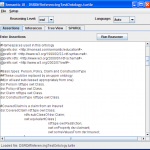OpenOffice in a Heterogeneous Office Tool Environment
Friday, March 4th, 2011A few months ago I blogged about my new computer and my quest to use only OpenOffice as my document tool suite (How I Spent My Christmas Vacation). For a little over a month I was able to work effectively, exchanging documents and spreadsheets with coworkers without incident. However, it all came crashing down. My goal in this blog entry is to describe what worked and what didn’t.
OpenOffice provides five key office-type software packages. Writer for word processing, Calc for spreadsheets, Impress for presentations, Base for database work and Draw for diagrams. There is a sixth tool, Math for creating scientific formulas and equations, which is similar to the equation editor available with MS Word.
As one of my coworkers suggests when providing positive and negative feedback, I’ll use the sandwich approach. If you’ve not heard of this approach, the idea is to start with some good points, then go through the issues and wrap up with a positive item or two.
On a positive note, the OpenOffice suite is production worthy. For the two tools that seem to be most commonly used in office settings, word processing and spreadsheets, the Writer and Calc tools have all the features that I was used to using with the Microsoft Office (MS Office) tools. In fact for the most part I was unaware that I was using a different word processor or spreadsheet. From a usability perspective there is little or no learning curve for an experienced MS Office user to effectively use these OpenOffice tools.
Of key importance to me was the ability to work with others who were using MS Office. The ability for OpenOffice to open the corresponding MS Office documents worked well at first but then cracks began to show.
OpenOffice Writer was able to work with MS Office documents in both the classic Word “doc” format and the newer Word 2007 and later “docx” format. However, Writer cannot save to the “docx” format. If you open a “docx” then the only MS Office format that can be used to save the document is the “doc” format. At first this was a small annoyance but obviously meant that if a “docx” feature was used it would be lost on the export to “doc”.
Another aggravating issue was confusion when using the “Record Changes” feature, which is analogous to the “Track Changes” features in MS Word. Although the updates made using MS Word could be seen in Writer, notes created in Word were inconsistently presented in Writer. The tracked changes were also somewhat difficult to understand when multiple iterations of edits had occurred. At work we often use track changes as we collaborate on documentation so this feature needs to work well for our team.
I eventually ran into two complete show-stoppers. In the first case, OpenOffice was unable to display certain images embedded in an MS Word document. Although some images had previously been somewhat distorted, it turned out that certain types of embedded images wouldn’t display at all. The second issue involved the Impress (presentation) tool.
I’ve mentioned that Writer and Calc are very mature and robust. The Impress tool doesn’t seem to be as solid. As I began working with a team member on a presentation we were delivering in February I discovered that there appears to be little compatibility between MS PowerPoint and Impress. I was unable to work with the PowerPoint presentation using Impress. The images, animations and text were all completely wrong when opened in Impress.
To be fair, I have created standalone presentations using Impress and the tool has a good feature set and works reliably. I’ve used it to create and deliver presentations with no issues. OpenOffice even seems to provide a nicer set of boilerplate presentation templates than the ones that come with MS PowerPoint.
My conclusion after working with OpenOffice now for about 3 months is that it is a completely viable solution if used as the document suite for a company. However, it is not possible to succeed with these tools in a heterogeneous environment where documents must be shared with MS Office users.
I will probably continue to use OpenOffice for personal work. I’ll also continue to upgrade and try using it with MS Office documents from time to time. Perhaps someday it will be possible to leverage this suite effectively in a multi-platform situation. Certainly from an ROI perspective it becomes harder and harder to justify the cost of the MS Office suite when such a capable and well-designed open source alternative exists.
Have you tried using alternatives to MS Office in a heterogeneous office tool environment? Have you had better success than I have? Any pointers on being able to succeed with such an approach? Is such an approach even reasonable? Please feel free to share your thoughts.